Together
A downloadable game for Windows, macOS, and Linux
Together is a puzzle-platformer game greatly inspired by Fireboy and Watergirl (a game I used to play as a child on crazymathgames.com) in which you play as 2 characters, Dusk and Wraith, to the Treasure Chest at the end of the map.
Fireboy and Watergirl: Fireboy and Watergirl in the Forest Temple - Play Fireboy and Watergirl in the Forest Temple on Crazy Games
Initially, this game was made for the Brackeys 2021.1 Game Jam under the theme, "Stronger Together." I was working on a 3D action-adventure game for the jam until the day where I lost half of my work because my PC crashed. I will continue to work on the game and release it in my own time. This game was to fill in the space for that game and was made in a rush in 3 hours. Ngl the game is kinda cringe and has basically no design and I didn't even have enough time to add music to the game.
GAMEPLAY GUIDE:
- The Arrow Keys move Dusk (Purple Wraith Character) around in the map. (Down Key doesn't do anything)
-WASD Keys move Wraith (Blue Wraith Character) around in the map. (S doesn't do anything)
-Touching pressure plates (button-like shape) will change something about the map even though it may not look like it at first.
GOAL: Bring at least 1 of the 2 characters to the treasure chest, hidden somewhere on the map.
If you find any bugs like getting stuck in a place on a certain part of the map, then I apologize and you will just have to restart the game and keep in mind not to go in that place of the map again and also inform in the discord server that such a place exists which it very well might. I didn't really proof check if the game actually worked completely.
SOCIALS:
Discord: https://discord.gg/3ZDpPyR
Youtube: BooleanCube - YouTube
ENJOY!
| Status | On hold |
| Platforms | Windows, macOS, Linux |
| Author | BooleanCube |
| Genre | Puzzle, Platformer |
| Tags | 2D, Puzzle-Platformer, Singleplayer |
Download
Install instructions
1) Download the executable corresponding to your specific operating system. (Windows, Mac, Linux)
2) Unzip the file, open the unzipped folder.
3) Double Click on the runnable file to start the game.
Extra Steps (Only Windows):
1) Right-click on the runnable file and click on "Create Shortcut"
2) Drag the newly created shortcut file into your Desktop folder and the game should appear on your Desktop. Simply double-click the icon to start playing.
- Note: This is just to make it easier to open/access.


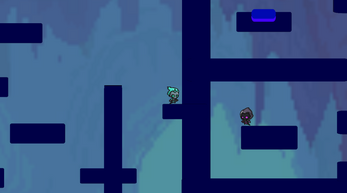

Leave a comment
Log in with itch.io to leave a comment.